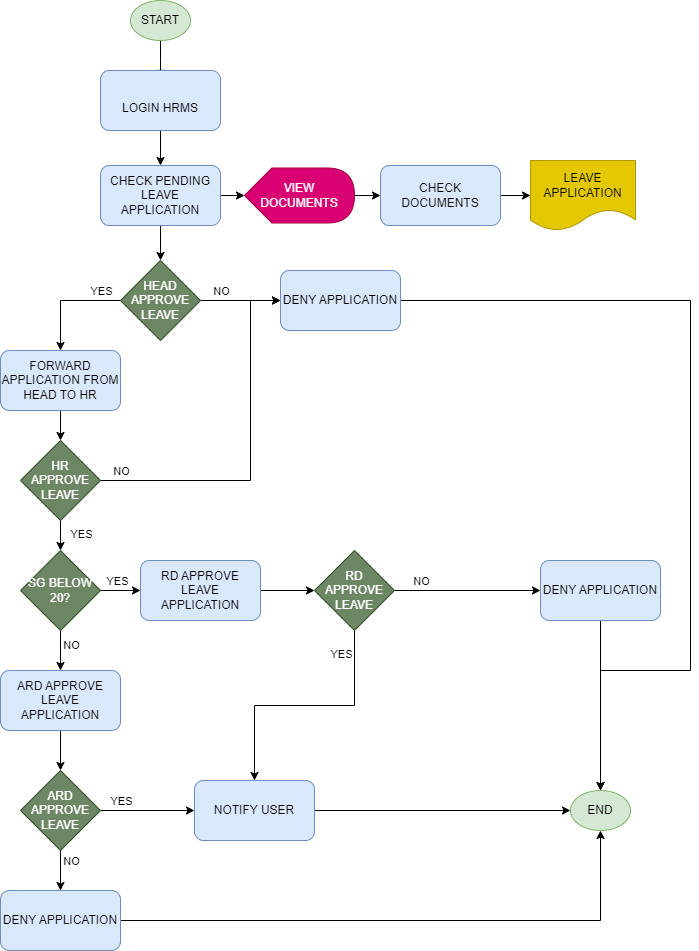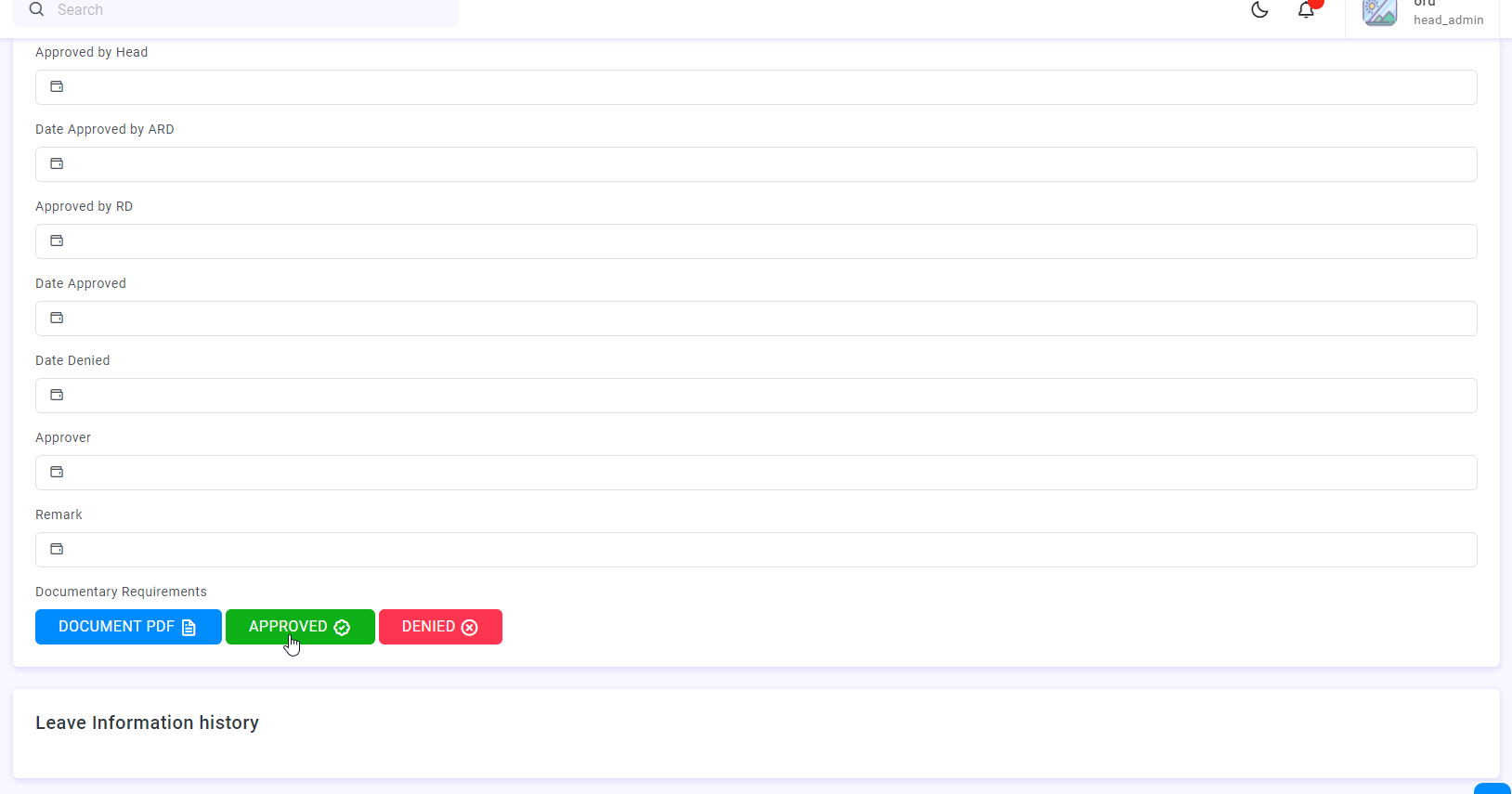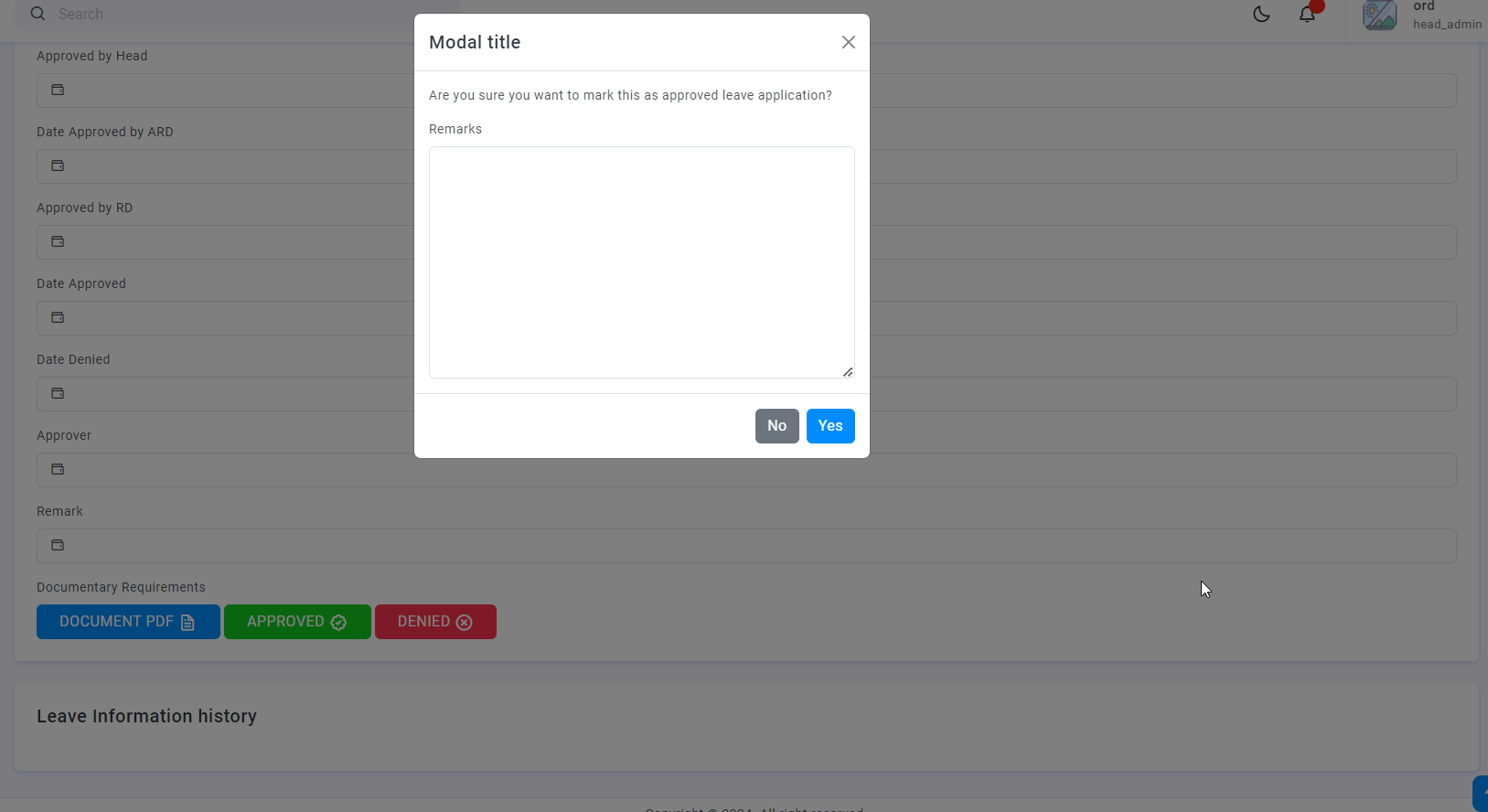4.2. User Process Flow (Approver)
4.2.1. Managing Leave Applications (Approver)
In managing leave applications, approvers are notified thru email and notification bubble (located at the top right section of the page) for any pending application for their processing and approval.
1. Login to your HRMS User Account
2. On the navigation dock, located at the left section of the site, click Manage Leave -> Employee Pending Leave
3. Under the EMPLOYEE FILED PENDING LEAVE TABLE, all pending applications for leave will be displayed here
4.2.1.1. Approving Leave Application
1. Login to your HRMS User Account
2. On the navigation dock, located at the left section of the site, click Manage Leave -> Employee Pending Leave
3. Select an application to approve by clicking on the blue button on the action column
4. Provide feedback on the application
5. After confirming approval of application, employee shall be notified of the status of the application. Leave application remarks will also be posted on the Leave Information History
4.2.1.2. Denying Leave Application
1. Login to your HRMS User Account
2. On the navigation dock, located at the left section of the site, click Manage Leave -> Employee Pending Leave
3. Select an application to approve by clicking on the blue button on the action column
4. Under the application details click on the DENIED button
5. Provide feedback on the denial of leave application