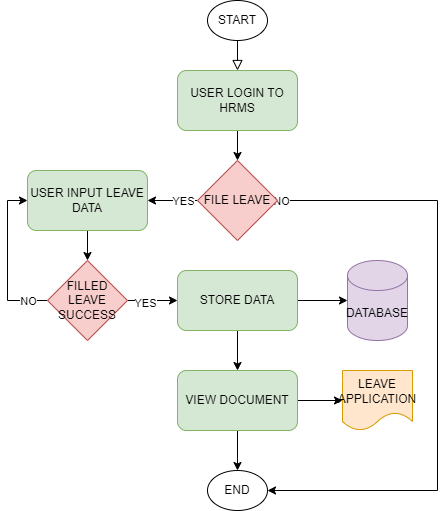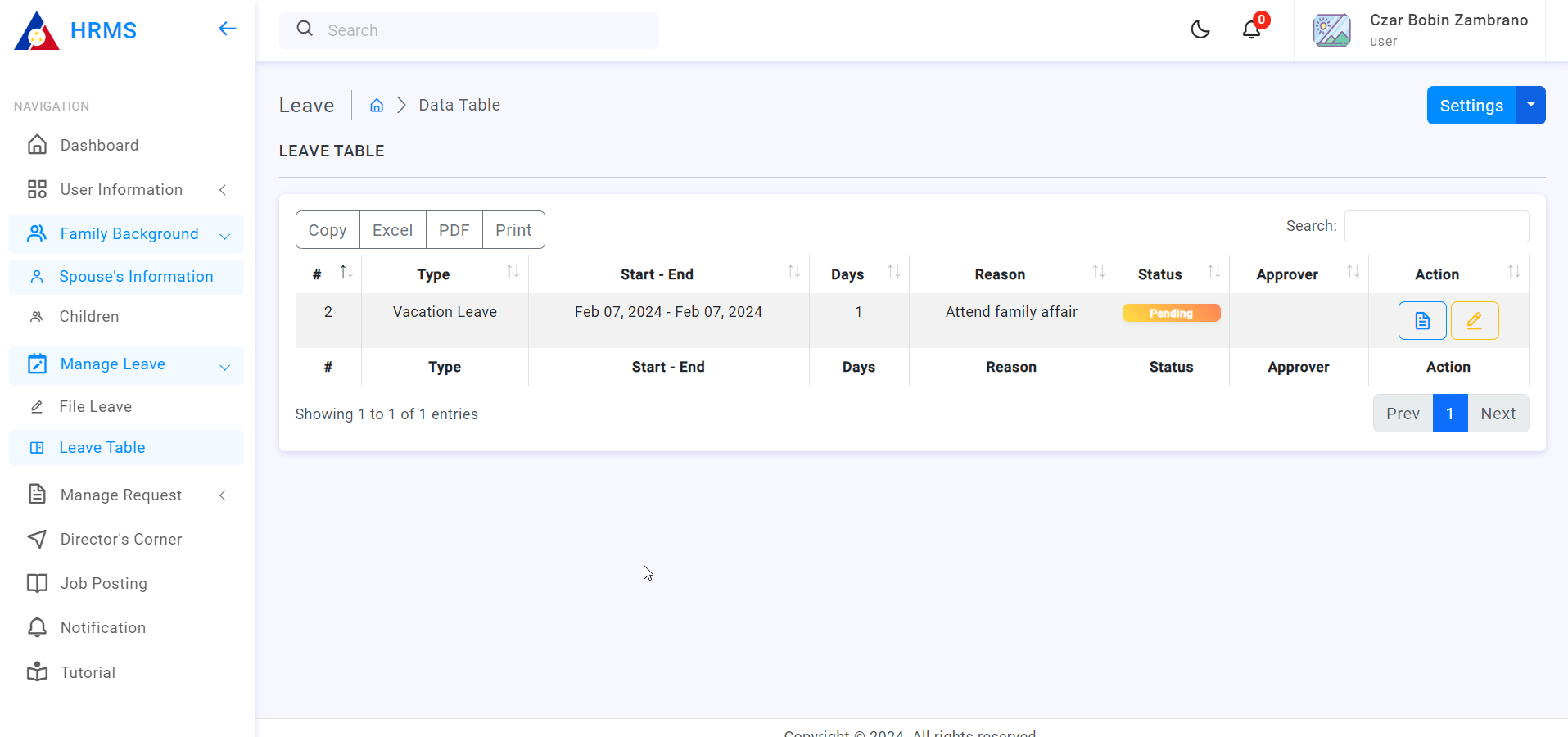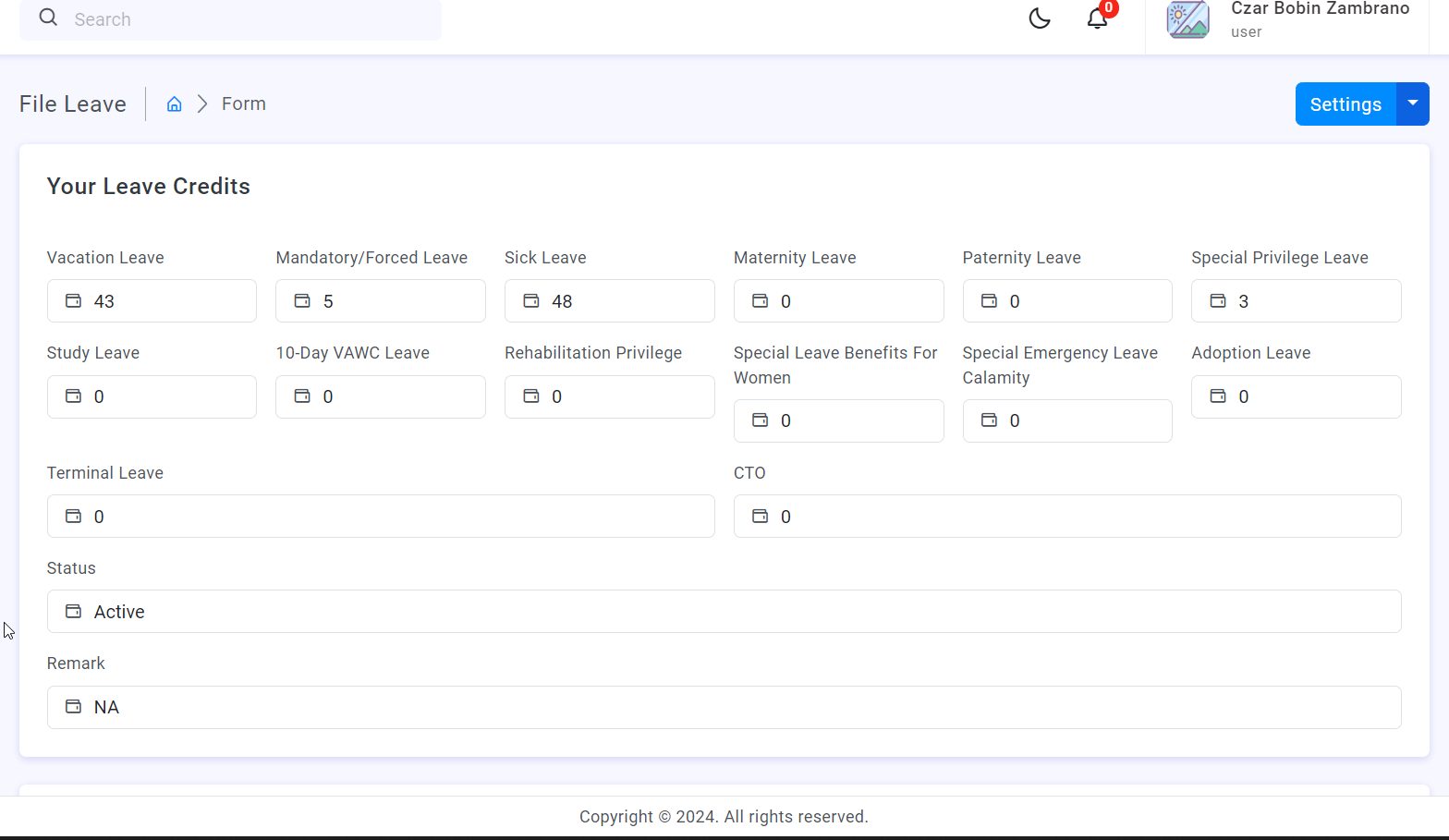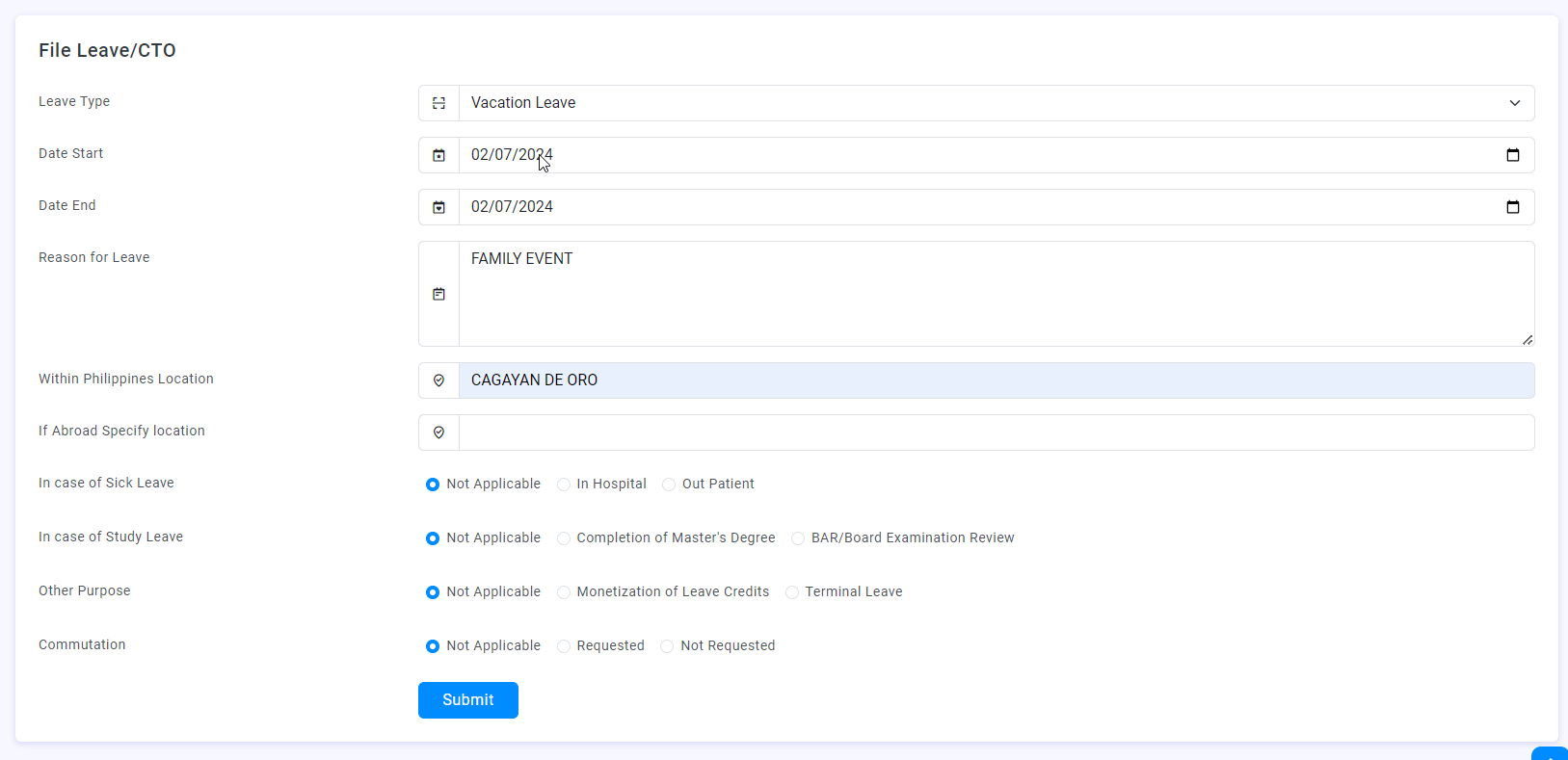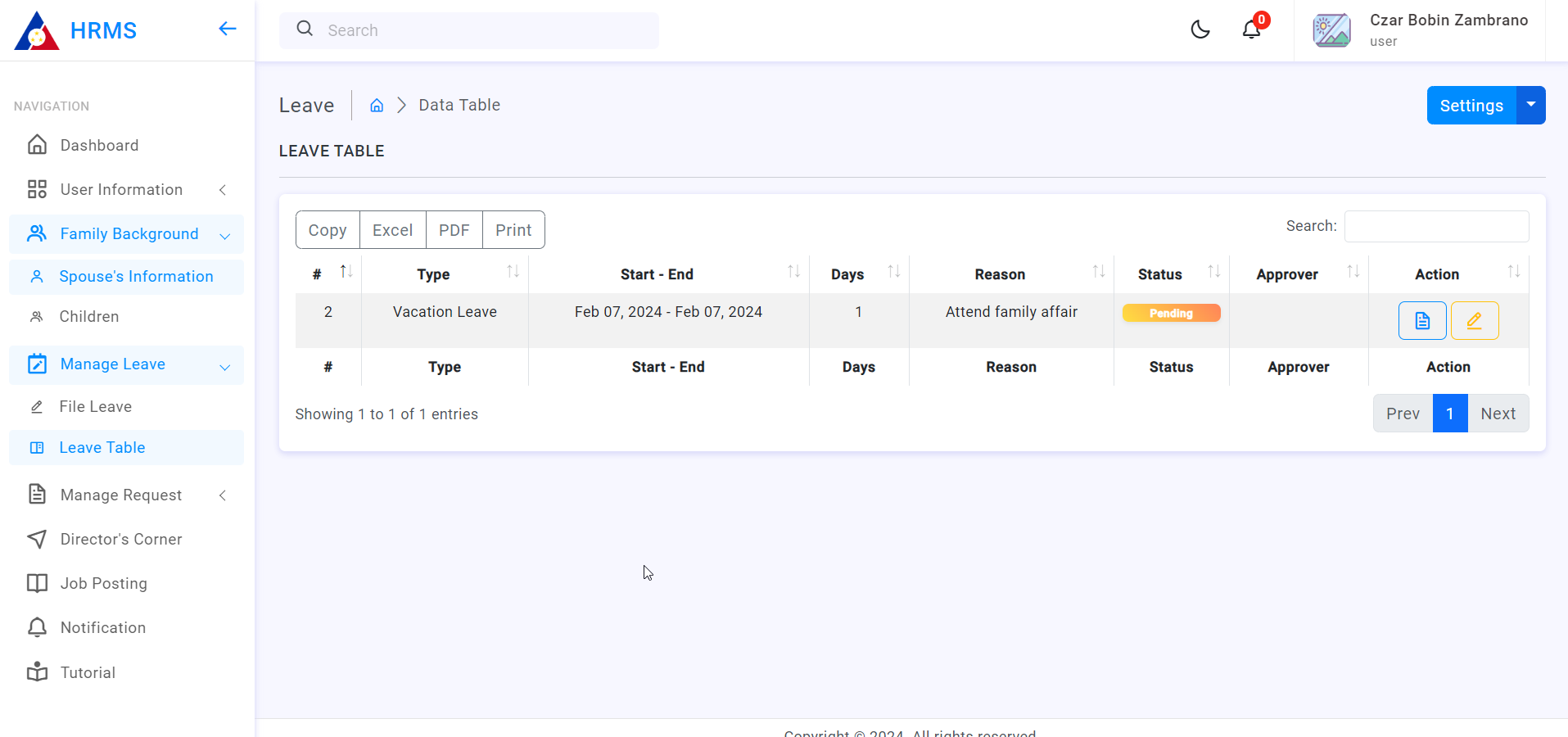4.1. User Process Flow (Employee)
4.1.1. Navigating to Leave Module (Employee Account)
Leave table shows all the filed leave by the employee. Status of application is also indicated on the table. To view the details of the application, you can view the application by clicking on the blue button on the action column of the LEAVE TABLE.
4.1.2. Filing for Leave
To file for leave, employee must login to the system and navigate to the Manage Leave navigation.
1. Login to your HRMS User Account
2. On the navigation dock, located at the left section of the site, click Manage Leave, dropdown will expand
3. Click on the File Leave, you will be navigated to a new page
4. On the File Request page, you will see your current leave credit balance
5. Scroll down and fill up necessary details and then click Submit
6. After filing, application will reflect on the Manage Leave -> Leave Table