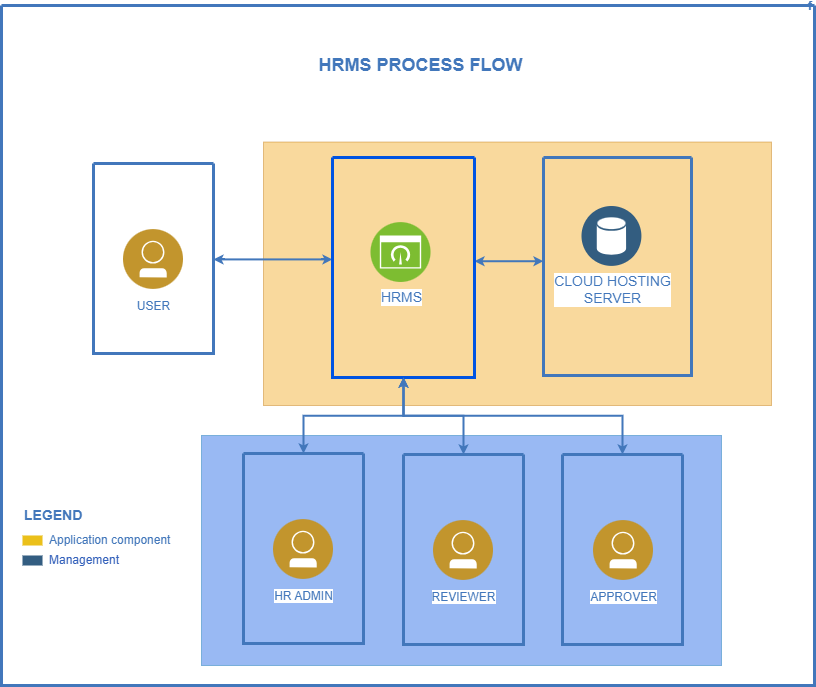1. Introduction
DOLE-X Human Resource Management System (HRMS) is an ongoing-development application which aim to cater operations in Human Resource. The system aims to provide as a data storage for employee records which is essential in filling up of Personal Data Sheet (PDS). Thru DOLEX-HRMS, employees can fill up and update employee records and upload important user documents in the system. Since the updating of data is centralized, employees and HR Unit can view and update employee records real-time.
As of the current version release, DOLEX-HRMS has the following functional modules:
- Employee Registration
- Employee Profile Updating
- Uploading of Personal Documents
- Leave Management module
- User Management (Admin)
- Reports Generation (Admin)
IT Unit aims to futher extend the functions and modules of the system in compliance to PRIME-HRM
1.1. Copyright and Document Definition
1.1.1. Copyright
The Copyright in this work is vested in the Department of Labor and Employment - Regional Office 10 (DOLE-X). This document is issued in confidence for the purpose only for which it is produced. It must not be reproduced in whole or in part, or stored in a retrieval system or transmitted in any form or by any means electronic or mechanical including photocopying and recording or otherwise for any purpose other than under agreement or with the consent in writing of DOLE-X
1.1.2. Document Definition
This document contains detailed instructions on how to use the Human Resource Management System (HRMS). The purpose of this document is to provide guidance in using the system and is targeted at users that are primarily involved in creating and managing the HRMS. This guide assumes that you are familiar with any internet browser. It does not explain things such as how to use dialogue boxes or pop-up windows. This guide shows you how to get started with the system. It explains:
• Important concepts
• The overall processes you must perform
• Basic information about the important tasks you must perform
• Step-by-step instructions on how to accomplish specific tasks
1.2. System Modules
System Module
1. User Information Module
- Basic Information
- Family Background
- Educational Background
- Work Experience
- Eligibility
- Training
- Voluntary Work
- Special Skills
- Hobbies
2. Leave Module
- Leave Application
- Leave Table